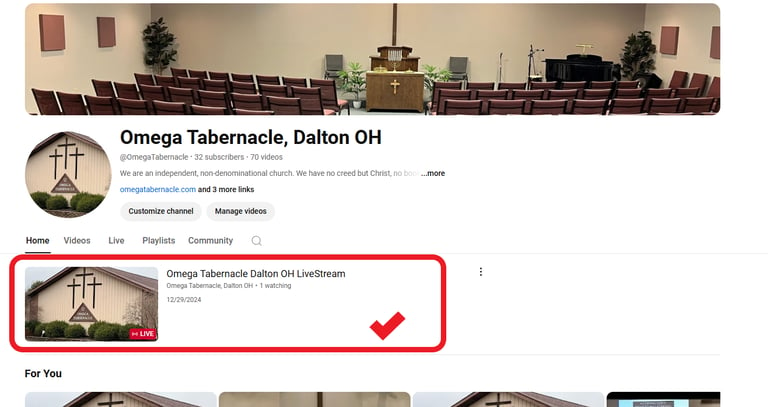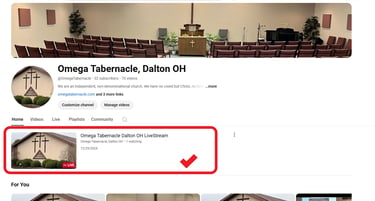Omega Tabernacle, Dalton OH
Sunday Live Stream Service starts at 10:30 AM EST
Thursday Bible Study Service starts at 7:00 PM EST
Important Note:
When you arrive at our Youtube page, click on the Omega Tabernacle Dalton OH LiveStream as shown below.
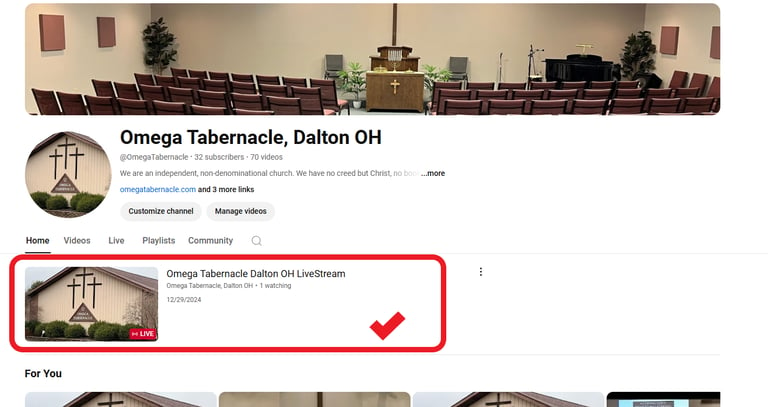
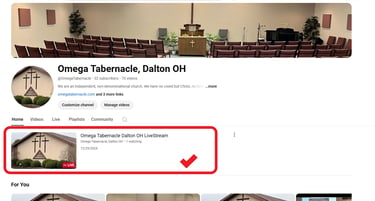
Sunday Live Stream Service starts at 10:30 AM EST
Thursday Bible Study Service starts at 7:00 PM EST
Important Note:
When you arrive at our Youtube page, click on the Omega Tabernacle Dalton OH LiveStream as shown below.